When we were living in our sticks-and-bricks house, I never thought too much about an internet connection. We had a Comcast bundle for internet, cable TV and telephone. Their internet service was good. I had very fast downloads and became used to downloading things like European coverage of Moto GP races.
When we decided to hit the road, I did a little research on how we could stay connected. Some campgrounds have wifi, but their connection speed varies. What we’re finding is that it’s pretty good early in the morning, but as more people connect, it bogs down.
We have a couple of ways to get online other than relying on campground or other public wifi. Our main way of accessing the internet is through a device called a Verizon Jetpack. The Jetpack is a wireless router and hotspot that shares a data plan with my Verizon Galaxy S4 phone. As long as we have Verizon coverage, we can get online.
The other option is to make Donna’s T-Mobile Galaxy S2 a mobile hotspot. She has an unlimited data plan with T-Mobile. Unfortunately, T-Mobile doesn’t have the greatest coverage. We’ve had Verizon 4G service everywhere, so we have yet to fall back on using her phone as a back up.
Here’s the rub. When you are using a shared data plan with your cell phone provider, there are limitations. You can only download a finite amount of data under the plan you’ve chosen. Exceed the limit and you may be charged an exorbitant rate for the overage. I had no idea how many gigabytes (GB) of data we’d download (or upload) in a month. I didn’t want to sign up for too much, but I didn’t want to go over either.
The good thing about Verizon is they let you alter your plan during the billing cycle. You can monitor your usage and if you think you’ll go over your limit, you can change the limit for that billing cycle. If you raise it one month you can lower it down the next month. The price goes up or down by $10 for every 2 GB.
I decided to start with a plan that has unlimited talk or text on my smartphone and 6 GB of shared data. My first billing cycle was only 24 days and we used a little over 5 GB. I thought we were doing pretty good.
This month, one week into the billing cycle, we were at 1.3 GB. Right on track. The next day it was 3.2 GB! What! I asked Donna if she downloaded video content. She didn’t, but she did move a big batch of files from Dropbox to her computer. She also downloaded an upgrade to her virus protection program that may have been large. We discussed this and decided we needed to be smarter about handling data.
Whenever we have free wifi access, we can do large data files. On our dime, we need to be more careful. This requires a change in mindset. After years of unlimited internet access, it’s hard to form new habits.
Yesterday, I wanted to download the Moto GP race. I get this through a torrent program and it simultaneously downloads and shares an upload. Typically a couple of GB of data moves in a short amount of time. I was connected to the campground wifi and started the download.
In the afternoon, the campground wifi here typically is slow as more and more people get online. With the download running in the background, I worked on another project online. My screen kept freezing and I became frustrated. I disconnected from the campground wifi and connected to the Jetpack so I could complete the project. I totally forgot about the download running in the background.
Once I’d finished uploading a few pictures to a page I was working on, I remembered the Moto GP download. I opened the torrent program and the download was complete! Doh! I checked my data usage – it went from 3.2 GB to over 5 GB in 20 minutes! I can’t let that happen again!
I went to my Verizon account and upped our plan to 8 GB, which may or may not be enough for the rest of the month. We’ll see. But we’ll be very careful from now on. There are races I want to download over the next two weekends. Lesson learned: If I’m downloading a race on free wifi, I’ll walk away from the laptop until the download is complete.
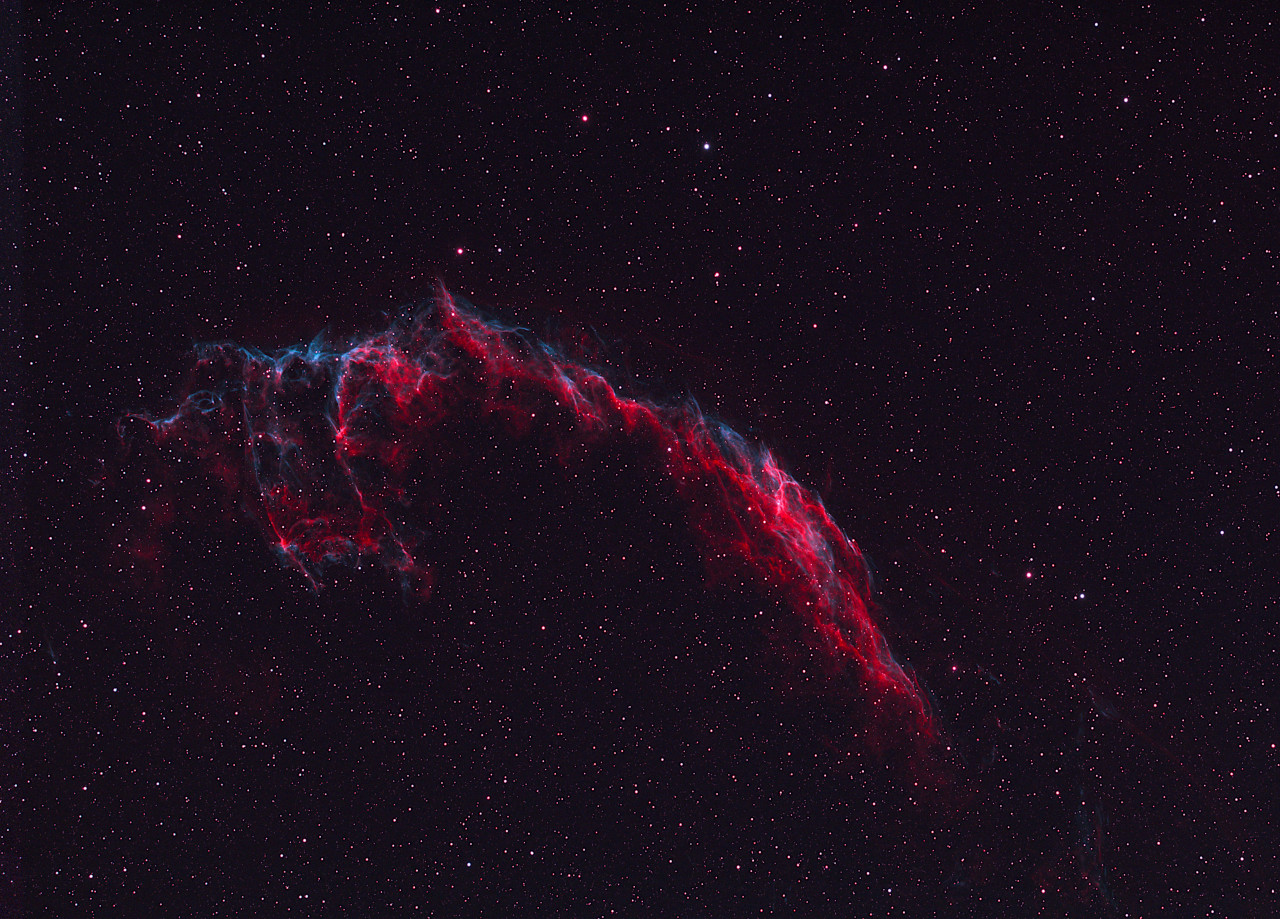

Hi Mike and Donna
There are so many things to think about when you become nomadic! What about medical care and how will you access your doctor/dentist and appointments and prescriptions?
Good question. We have health care insurance that includes vision and dental as well. For annual check ups we’ll probably see our current primary care doctor when we pass through Michigan. Prescriptions can be mail ordered when we stay put in an area such as when we are in San Diego. I get a 90 day supply when I order. If we get sick or injured we’ll go to a local urgent care or hospital.
Thank you for that information. I use Verizon VM290 air card modem for all my computer needs. I also have my iPhone and iPad for a connection.